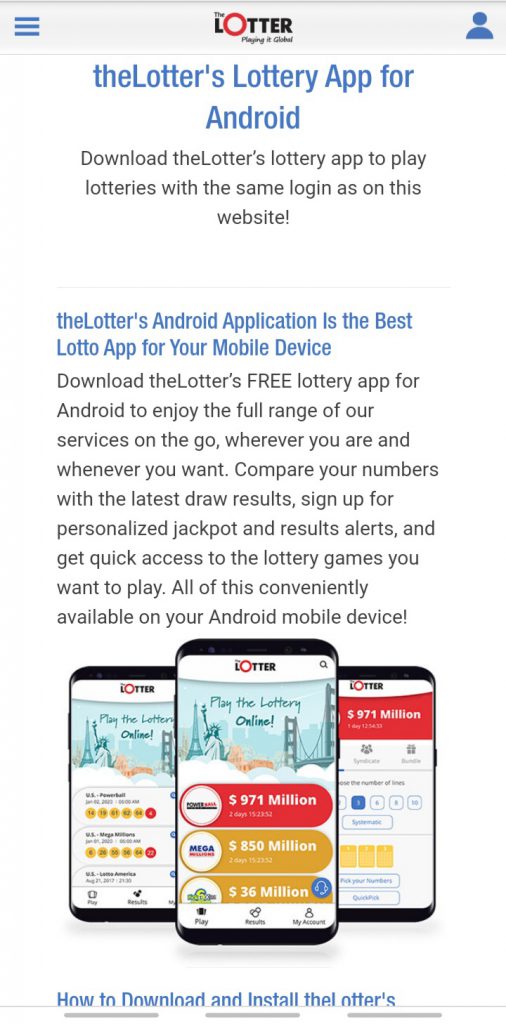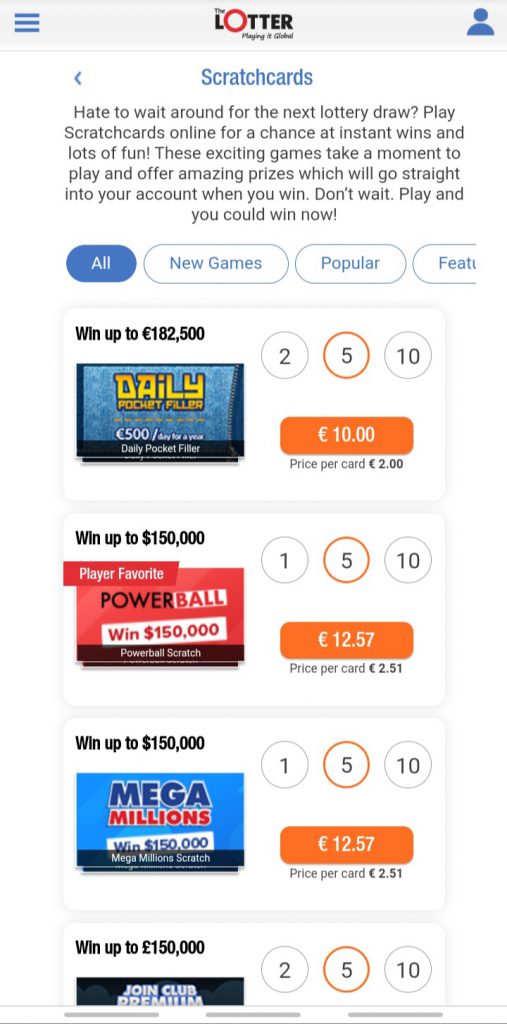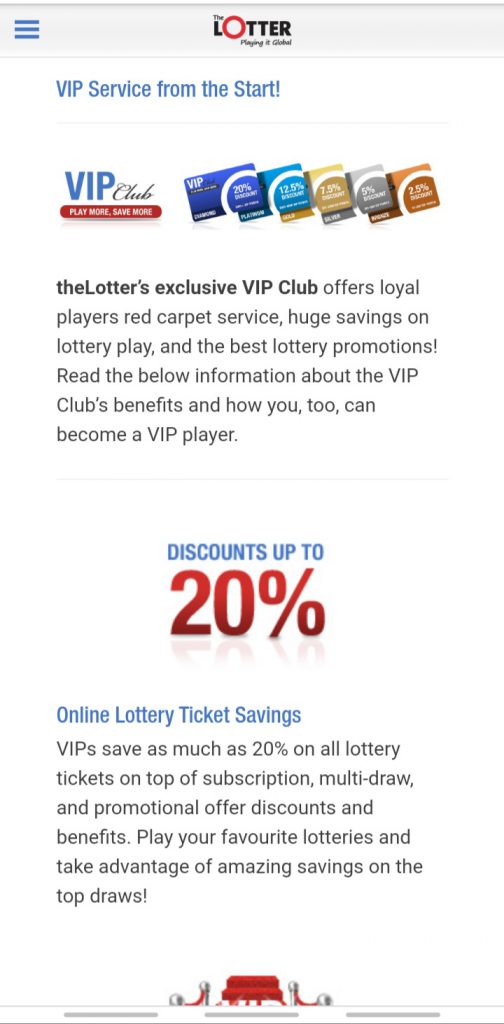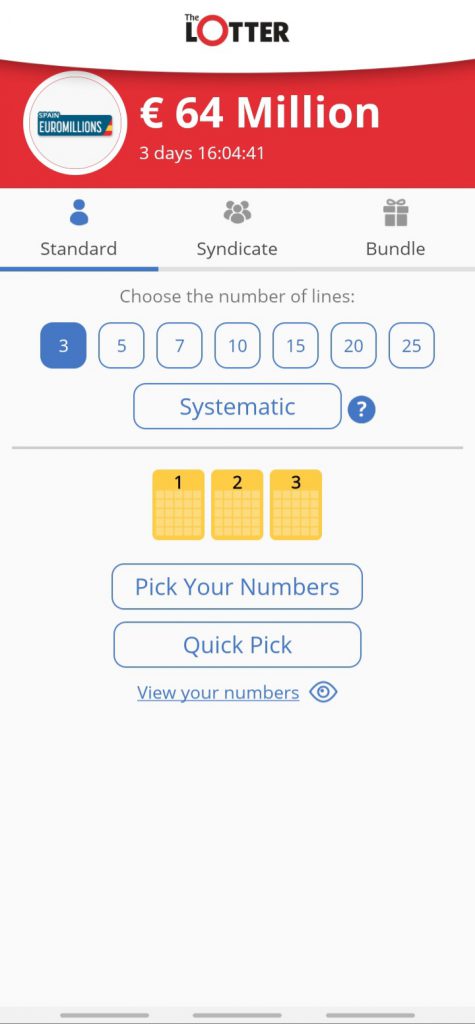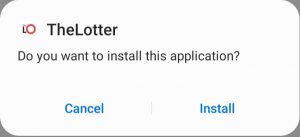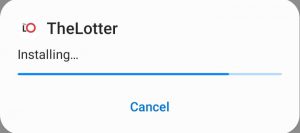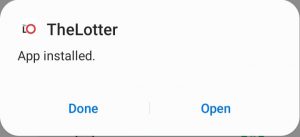TheLotter App Review & APK Download
TheLotter is one of the most trusted and reliable online lotto sites in the world. It is active since 2002 and has acquired a great reputation for providing tickets on many lotteries. TheLotter has a Maltese Gaming license which makes it an authoritative lotto site in India. It also owns LottoSmile which focuses only on Indian customers. TheLotter has developed a dedicated app for iOS and Android users. With the help of its mobile app, you can play online lotteries, raffles, and scratchcards. However, there are no casino games offered by TheLotter. In this comprehensive TheLotter app review, we will discuss its features, payment options, app security, navigation, VIP program, customer support, and selection of lotteries.
 Written By Jenish Patel – Online Casino Games Specialist.
Written By Jenish Patel – Online Casino Games Specialist.Fact-checked on 3rd July 2021 by Pratek Patel, Data Analyst.
Published on 30th June 2021.
TheLotter App Review
We downloaded TheLotter mobile app ourselves so we can check its performance and share our first-hand experience with you. According to our research, TheLotter app is 100% secure and you don’t need to worry about your personal information. Its navigation is clear and has a user-friendly interface. The design is simple and pleasant. In TheLotter app, you can bet on many lotteries such as EuroJackpots, EuroMillions, US PowerBall, MegaMillions, La Primitiva, Australia PowerBall Lotto, Ukraine Super Lotto, Germany Lotto, Cash4Life, Australia Saturday Lotto, Irish Lotto, and many more jackpots. For more information about online lotteries, kindly check our in-depth TheLotter review.
TheLotter app accepts Indian rupees and gives you several deposit options including VISA, MasterCard, Neteller, Skrill, Trustly, Paysafecard, Entropay, Giro Pay, Rapid Transfer, and Zimpler. The deposits are processed instantly and there is no fee charged on deposits and withdrawals. In case of winnings, TheLotter will transfer your funds to your Bank account or e-Wallets. TheLotter customer support is online 24/7 and is always ready to help you out. You can reach them via live chat, email, telegram, Viber, and Whatsapp. Unfortunately, there are no casino games present in TheLotter app. It is purely an online lotto app. Upon sign up, you are entitled to welcome bonuses.
There is also a mobile version of TheLotter. It is useful for those users who do not want to download another lotto app on their mobile devices. You can simply open TheLotter website from your mobile browser and play online lotteries. However, TheLotter app has many advantages which the mobile version lacks. First of all, TheLotter mobile app is far more secure than the mobile site. Also, you can activate Touch ID and push notifications on the app. The app loads faster and is recommended to download.
User Interface:
App Experience:
Payment Methods:
App Support:
Security:
Summary
TheLotter APK download
Indian users can easily get the TheLotter app free download on their mobile devices. iOS users can download TheLotter iOS app from Apple Store. Android users can also get the app from the official TheLotter site. Always download the app from a trusted source. Many other sites also have the app for download but it could be full of viruses. That’s why we suggest downloading the app from the official TheLotter site. Kindly note that you must be 18 years old to download this app.
TheLotter App download for Android
If you are an Android user and wondering how to download TheLotter mobile app, then you have come to the right page. We will tell you how to do that. Open the site from your mobile browser and locate the Apps page. Here, click on ‘’Download for Android’’ which will start the TheLotter APK download. Once the app is downloaded, simply install it and start playing lotteries.
There is a VIP program available in TheLotter app. It is beneficial for long-time players. You can get up to a 20% discount on the purchase of tickets. There are many levels in the VIP club and each level has its own perks and rewards. TheLotter app is completely secure and has installed GeoTrust 128 SSL bit security to protect its users. Download TheLotter app right away and start getting lucky online.
TheLotter App download for iOS
iOS users can also get TheLotter app on their iPhones and iPads. Visit TheLotter site from your mobile browser and go to the TheLotter apps page. Click on ‘’Download for iOS’’ which leads you to Apple Store. Here, you can get the app for your iPhone. The app is free to download and available in many languages, for example, English, Spanish, Japanese, Dutch, Polish, German, Hungarian, Russian, Chinese, Italian, Swedish, and French.
TheLotter app has many promotions and special offers available. There is also an FAQs section present which is incredibly useful for first-time players. In case of any problem or error, you can contact TheLotter customer support. You can play scratchcards and raffles in the app. TheLotter has paid out over $100 million to lottery winners from all over the world. Join the list of lucky winners by downloading the TheLotter app.
How to Use TheLotter App
Once TheLotter app is successfully downloaded on your mobile device, you can proceed to install it. Make sure to enable the ”Allow Unknown Source” setting on your smartphone.
- Open the downloaded file and click on the ”Install” icon.
- The installation process will start.
- TheLotter mobile app will be installed within a minute.
Now, you can log in or sign up. Please note that you can use the same account which you previously created on TheLotter desktop site. If you haven’t registered on TheLotter yet, then you can create a new account on the app. Click on the ”My Account” tab and then click on the ”Sign Up” icon. Select your country and enter your username and password. Then, click on ”Create My Account”. Your account will be instantly registered. Next, enter your personal information like First name, last name, address, mobile number, and date of birth. Make an initial deposit, and start playing online lotteries and raffles.
TheLotter Betting App in India
Overall, we are pleased with our experience with TheLotter app. It is an excellent lotto app that offers many jackpot lotteries like Euro Millions, MegaMillions, PowerBall, EuroJackpot, Poland Mini Lotto, Oz Powerball, El Gordo, Cash4life, Texas Two-Step, NewZealand Powerball, Lotto 6/49, Colombia Baloto, and many others. It gives you several payment processors to fund your account such as VISA, Mastercard, Skrill, Paysafecard, Giropay, Sofort, Trustly, Neteller, and Zimpler. TheLotter customer support is friendly and awesome. It also has a VIP club which is great for loyal customers. Although we admit that there are a few drawbacks in the app such as No instant lotteries, few withdrawal methods, and service fees. We feel that these are minor issues and will be sorted out in the future.
Gone are the days when you have to buy the lottery tickets physically. Now, you can install TheLotter app and buy tickets from your smartphone. TheLotter is an International brand that is online for over 18 years and has gained a nice reputation by providing lottery tickets services. If after reading our honest TheLotter app guide, you feel like giving it a try, then go ahead and download the TheLotter app. Create your account and buy lottery tickets. Maybe you will get lucky one day and become a millionaire.